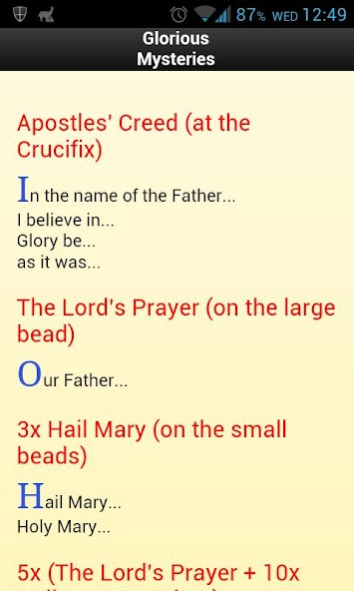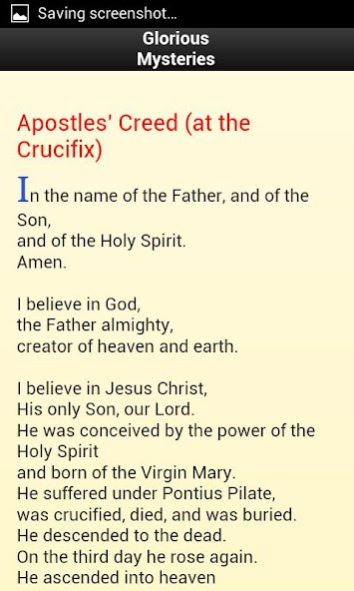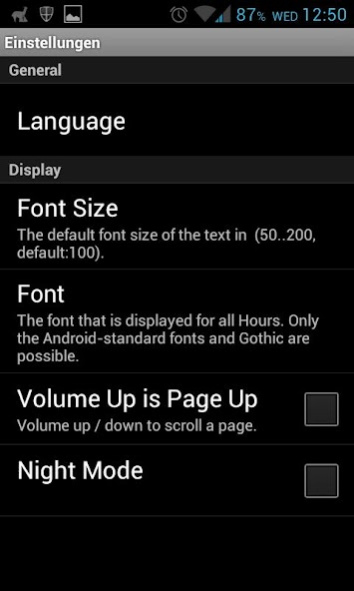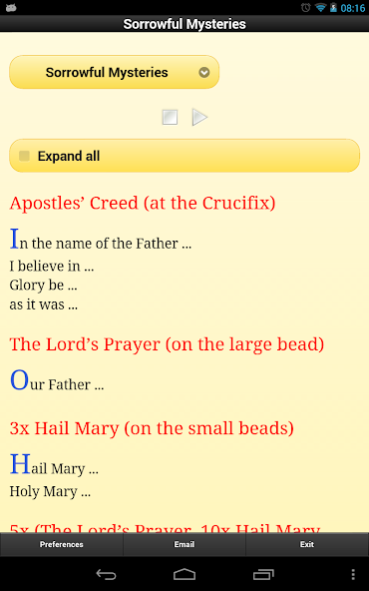Rosarium - Rosary 2.3.2
Paid Version
Publisher Description
Android app to learn to pray the rosary (English, German, Latin, Italian, Spanish, Portuguese, French, Polish).
Can speak in English, German, Italian, Spanish, Portuguese, French, Polish (computer voice).
Short version as an overview.
Full text version by clicking on the respective red headline.
Recording / Playback on external storage (each rosary individually for each language).
The mysteries are selected based on the current day:
- Glorious Mysteries (Tuesday, Wednesday)
- Joyous Mysteries (Monday, Tuesday)
- Sorrowful Mysteries (Tuesday, Friday)
- Luminous Mysteries (Thursday)
And:
- Chaplet of Divine Mercy
Page up / down with tab left margin / right margin, or swipe left / right or volume keys.
Preferences:
- Languages (English, German, Latin, Italian, Spanish, Portuguese, French, Polish)
- Default font size
- Font
- Volume keys navigation
- Night Mode
- Keep screen on
- Full screen
- Autoscroll navigation
Rosary, Rosarium, Rosenkranz, Rosario, Rosarii, Chaplet, Ave Maria, Hail Mary, Gegrüßet seist du Maria, Rosário.
About Rosarium - Rosary
Rosarium - Rosary is a paid app for Android published in the Reference Tools list of apps, part of Education.
The company that develops Rosarium - Rosary is Carpe Diem Android. The latest version released by its developer is 2.3.2. This app was rated by 1 users of our site and has an average rating of 5.0.
To install Rosarium - Rosary on your Android device, just click the green Continue To App button above to start the installation process. The app is listed on our website since 2015-07-13 and was downloaded 30 times. We have already checked if the download link is safe, however for your own protection we recommend that you scan the downloaded app with your antivirus. Your antivirus may detect the Rosarium - Rosary as malware as malware if the download link to stundenbuch.rosarium is broken.
How to install Rosarium - Rosary on your Android device:
- Click on the Continue To App button on our website. This will redirect you to Google Play.
- Once the Rosarium - Rosary is shown in the Google Play listing of your Android device, you can start its download and installation. Tap on the Install button located below the search bar and to the right of the app icon.
- A pop-up window with the permissions required by Rosarium - Rosary will be shown. Click on Accept to continue the process.
- Rosarium - Rosary will be downloaded onto your device, displaying a progress. Once the download completes, the installation will start and you'll get a notification after the installation is finished.